Example 2: How does global warming will affect urban climates?
[1]:
from pyclmuapp import usp_clmu
import matplotlib.pyplot as plt
Here we use the RUN_TYPE= "branch" to avoid the repeated spinup phases.
The case (usp_spinup) is run for 10 years to spinup the model.
How to get usp_spinup ?
usp_spinup = usp.run(
case_name = "usp_spinup",
SURF="surfdata.nc",
FORCING="forcing.nc",
RUN_STARTDATE = "2002-01-01",
STOP_OPTION = "nyears",
STOP_N = "10",
RUN_TYPE= "coldstart",
)
usp_spinup
[2]:
%%time
# initialize
usp = usp_clmu()
# create a new case amd run it
usp_or = usp.run(
case_name = "example2",
SURF="surfdata.nc",
FORCING="forcing.nc",
RUN_STARTDATE = "2012-01-01",
STOP_OPTION = "nyears",
STOP_N = "2",
RUN_TYPE= "branch",
RUN_REFCASE= "usp_spinup", # the case name of the spinup run
RUN_REFDATE= "2012-01-01",
)
usp_or
Copying the file forcing.nc to the /Users/user/Documents/GitHub/pyclmuapp/docs/notebooks/usp/workdir/inputfolder/usp
CPU times: user 1.12 s, sys: 375 ms, total: 1.5 s
Wall time: 2min 42s
[2]:
['/Users/user/Documents/GitHub/pyclmuapp/docs/notebooks/usp/workdir/outputfolder/lnd/hist/example2_clm0_2024-11-23_15-21-24_clm.nc']
2 modify the forcing data
using action={"Tair": 1}, mode="add"
Here, we can use the same case_name example2, so that we will not need to build the case (compile CTSM code) again.
run time will be save
[3]:
%%time
# we have run a simulation using the `usp` object,
# the forcing data path is stored in the `usp.usr_forcing_file` attribute
# the surface data path is stored in the `usp.surfdata` attribute
# we can modify the forcing data by calling the `usp.modify_forcing` method
# and run the simulation again using the `usp.run` method
# if there is no forcing data path provided or have not run a simulation using the `usp` object,
# check the forcing, by calling `usp.check_forcing(usr_forcing="forcing.nc")` method
usp.modify_forcing(action={"Tair": 1}, # dict
mode="add", # optional; the default is "replace"
forcing_name="forcing_replaced.nc") # optional; the default is "forcing.nc" provided by pyclmuapp
usp_warming = usp.run(
case_name = "example2",
RUN_STARTDATE = "2012-01-01",
STOP_OPTION = "nyears",
STOP_N = "2",
RUN_TYPE= "branch",
RUN_REFCASE= "usp_spinup", # the case name of the spinup run
RUN_REFDATE= "2012-01-01",
)
usp.modify_forcing(action={"Tair": -1},# dict
mode="add", # optional; the default is "replace"
forcing_name="forcing_replaced.nc") # optional; the default is "forcing.nc" provided by pyclmuapp
usp_warming
CPU times: user 650 ms, sys: 125 ms, total: 776 ms
Wall time: 1min 33s
[3]:
['/Users/user/Documents/GitHub/pyclmuapp/docs/notebooks/usp/workdir/outputfolder/lnd/hist/example2_clm0_2024-11-23_15-22-57_clm.nc']
[4]:
ds_or_usp = usp.nc_view(usp_or[0])
ds_warming_usp = usp.nc_view(usp_warming[0])
3 Plotting
Note: ploting with time will need the nc-time-axis package, which can be installed by pip install nc-time-axis or conda install nc-time-axis
[5]:
fig = plt.figure(figsize=(12, 6))
# plot the original and warming surface temperature
ax = fig.add_subplot(2, 2, 1)
ds_or_usp['TSA'].isel(gridcell=0).plot(ax=ax, label="Original", color='#3964DF')
ds_warming_usp['TSA'].isel(gridcell=0).plot(ax=ax, label="Warming", color='#E02927')
ax.legend(frameon=False, fontsize=12)
# plot the original and warming surface temperature hourly
ax = fig.add_subplot(2, 2, 2)
def plot_hourly(ds, ax, title, color):
ds['TSA'].groupby('time.hour').mean().plot(ax=ax, label=title, color=color)
plot_hourly(ds_or_usp, ax, "Original", '#3964DF')
plot_hourly(ds_warming_usp, ax, "Warming", '#E02927')
ax.legend(frameon=False, fontsize=12)
# plot the residual
ax = fig.add_subplot(2, 2, 3)
dd = (ds_warming_usp['TSA']-ds_or_usp['TSA']).isel(gridcell=0).plot()
# plot the residual hourly
ax = fig.add_subplot(2, 2, 4)
dd = (ds_warming_usp['TSA']-ds_or_usp['TSA']).isel(gridcell=0).groupby('time.hour')
mean = dd.mean('time')
var = dd.var('time')
mean.plot(ax=ax)
# set labels
xlabels = ['', '', 'Time', 'Local hour of day']
ylabels = ['Air temperature [K]', 'Air temperature [K]', 'Temperature difference [K]', 'Temperature difference [K]']
titles = ['a', 'b', 'c', 'd']
for ax in fig.axes:
ax.set_xlabel(xlabels.pop(0), fontsize=14)
ax.set_ylabel(ylabels.pop(0), fontsize=14)
ax.set_title(titles.pop(0), loc='left', fontweight='bold', fontsize=14)
ax.tick_params(axis='both', which='major', labelsize=12)
plt.tight_layout()
plt.savefig('figs/example2_usp.pdf', dpi=300)
plt.show()
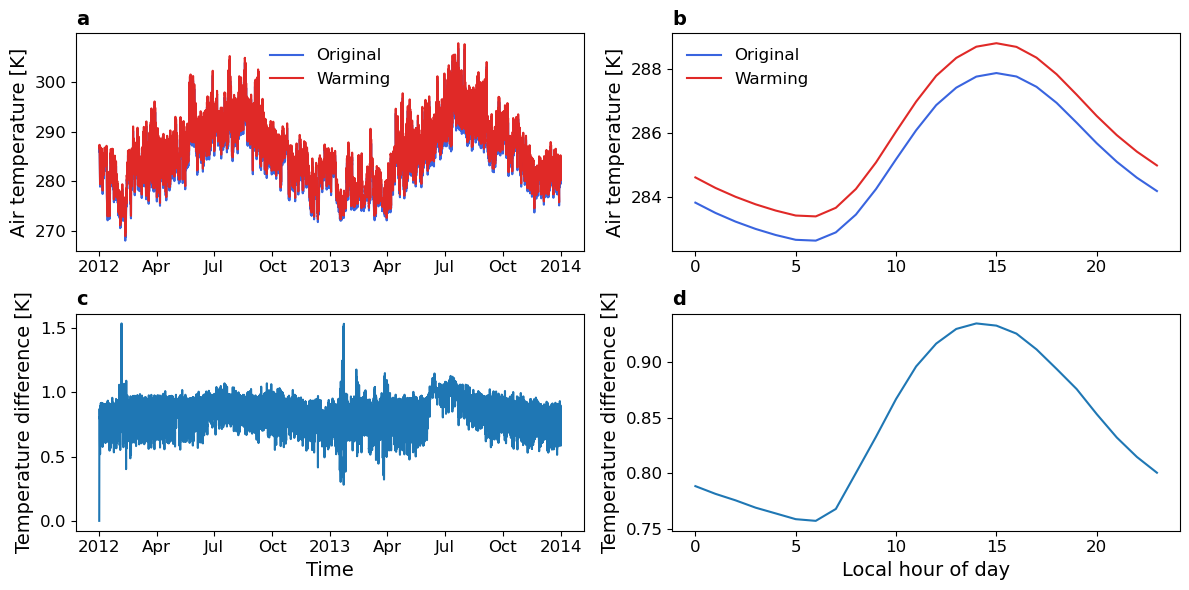
clean up the case files
[6]:
usp.case_clean(case_name="example2")